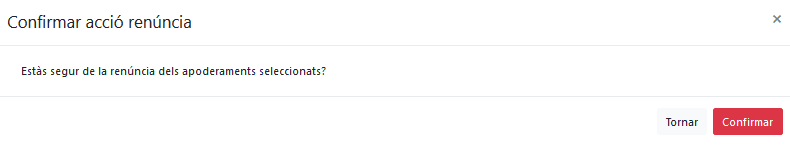To cancel a representation you can do it in two ways:
- From the Consultation of the details of a representation (see section "Consult the details of a representation" in How can I make inquiries about representations? )
- Or, by deploying the button
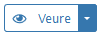 , which you have in the list of representations:
, which you have in the list of representations:
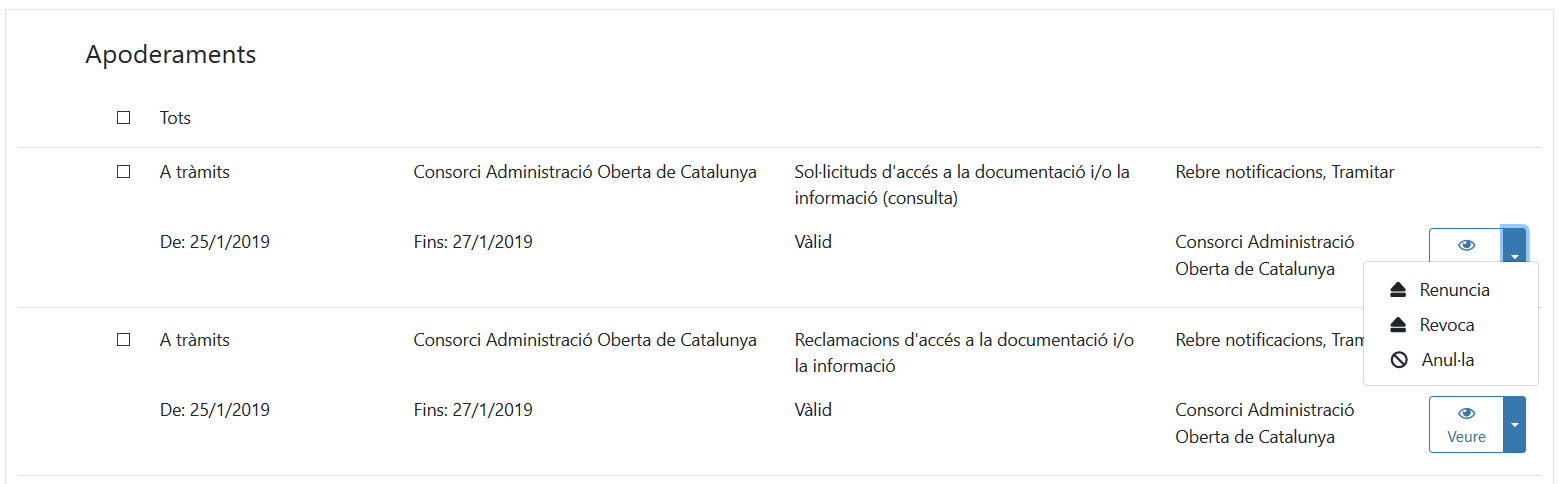
Once you've selected the cancel option:
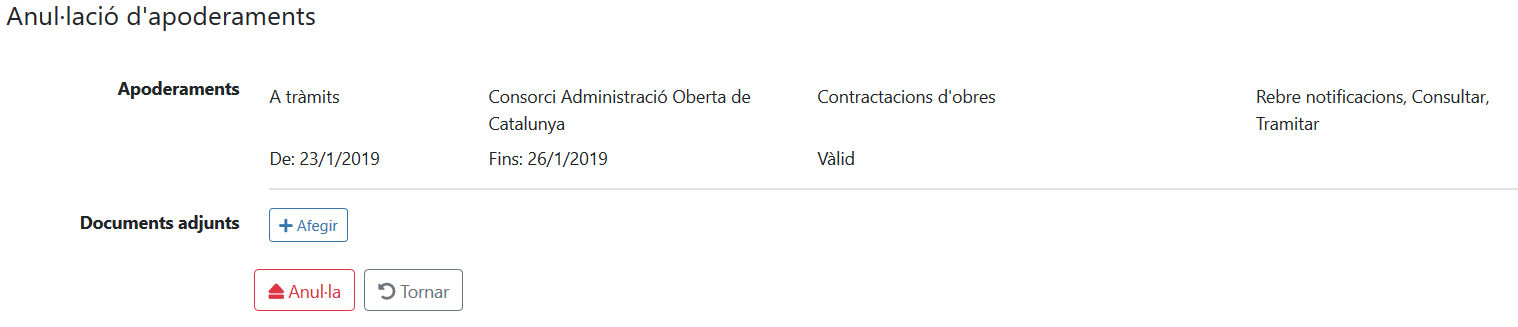
Can you![]() the necessary documentation to motivate the cancellation of the representation by the administration:
the necessary documentation to motivate the cancellation of the representation by the administration:
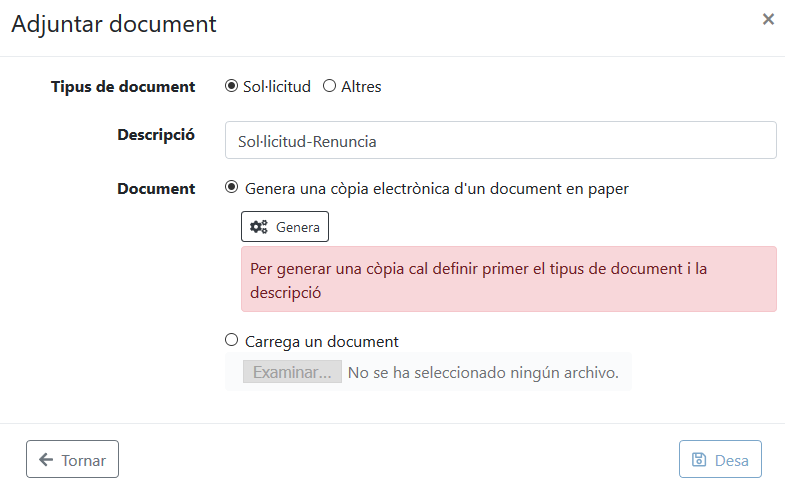
Once the documentation has been entered, you can cancel the representation by clicking on the Cancel button
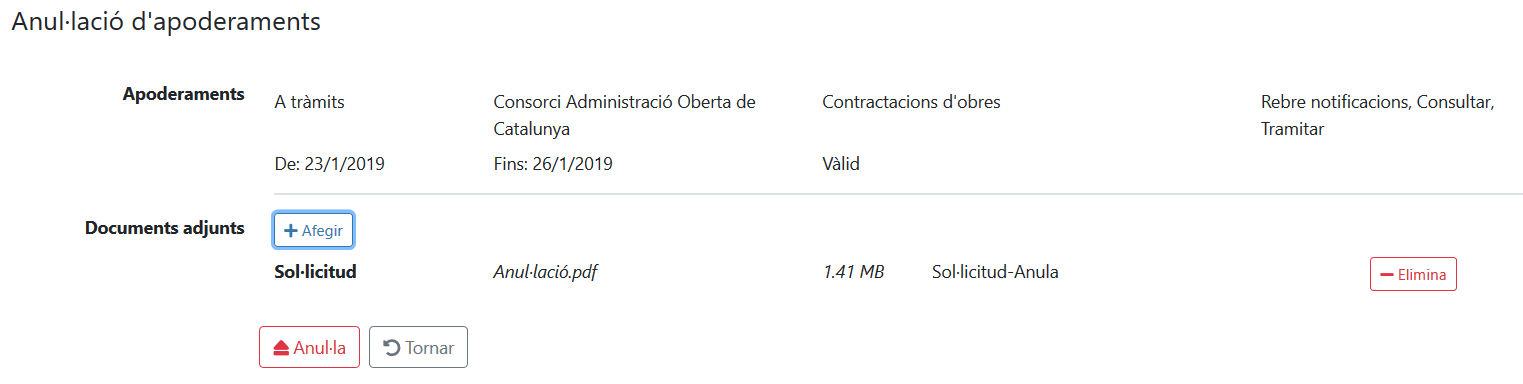
If you are sure of this action, inform the reason for the cancellation and click on Confirm:
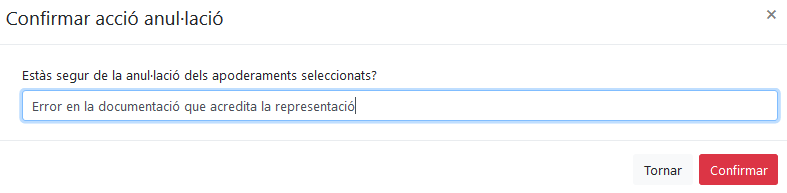
And the representation will be in " cancelled " state.
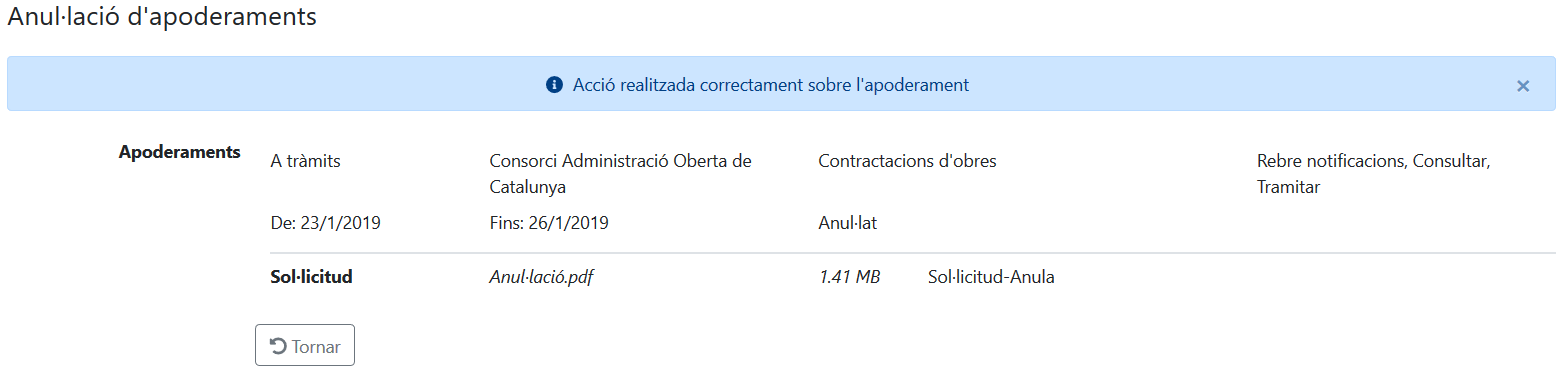
If you consult the detail of this representation:
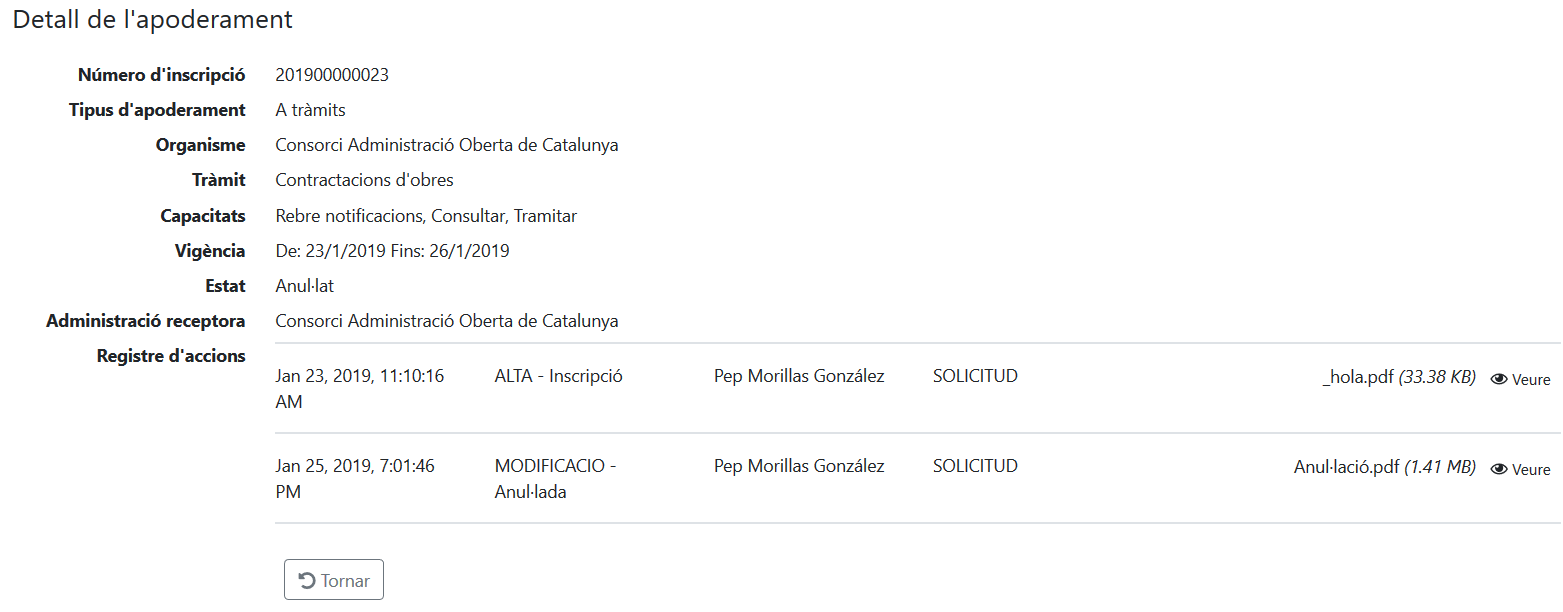
See the procedure for revoking a proxy at What is the procedure for revoking a proxy?
To renounce a representation you can do it:
- From the Consultation of the details of a representation (see section "Consult the details of a representation" in How can I make inquiries about representations? )
- Or, by deploying the button
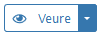 , which we have in the list of representations:
, which we have in the list of representations:
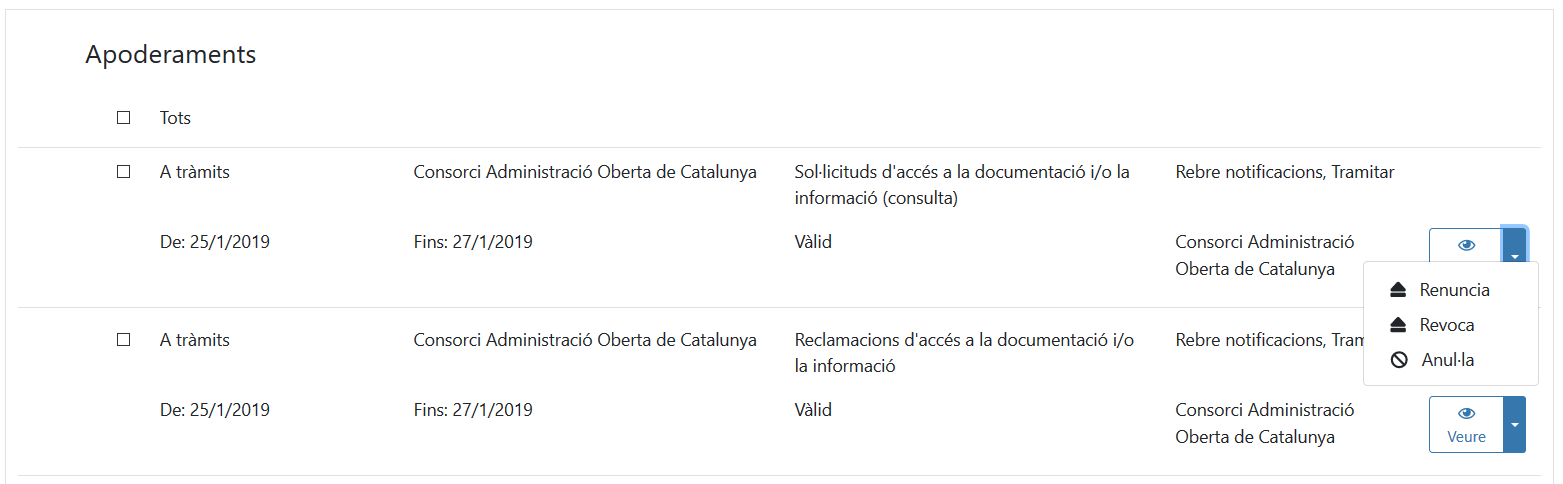
Once you have selected the opt-out option:
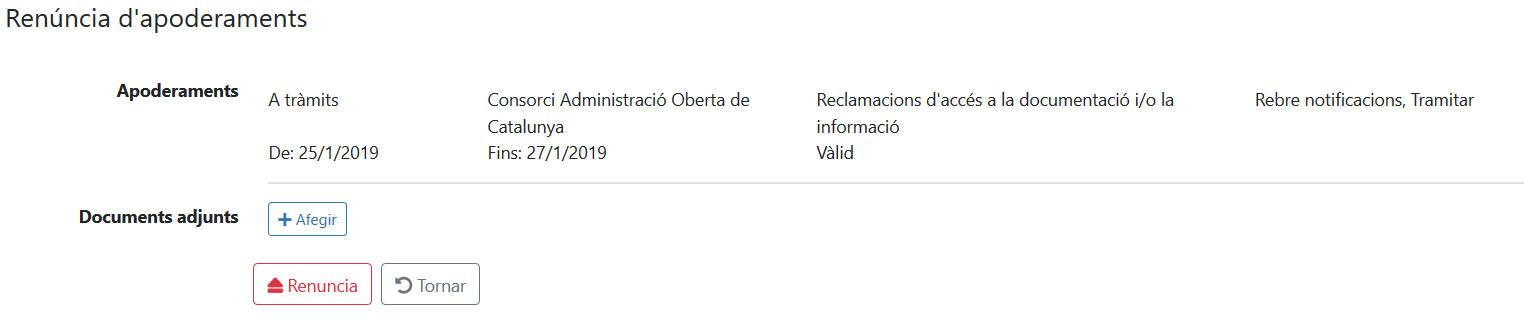
Can you![]() the request made by the citizen for the resignation of the representation, as well as other documentation that allows us to accredit this action:
the request made by the citizen for the resignation of the representation, as well as other documentation that allows us to accredit this action:
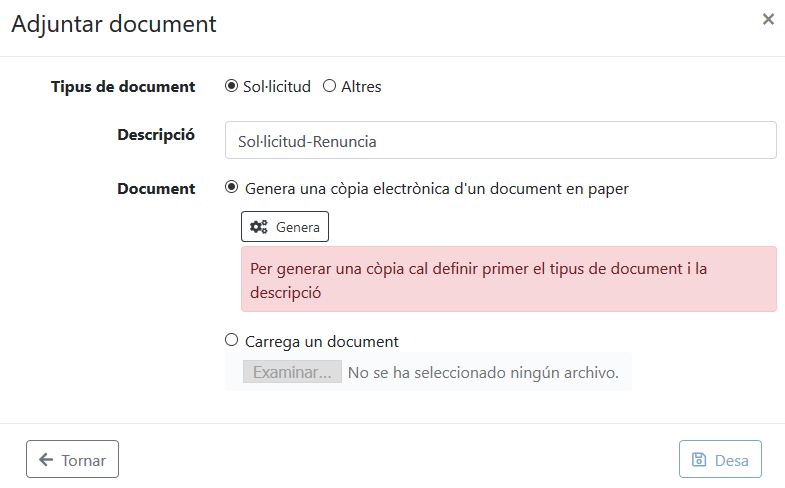
Once the documentation has been entered, you can renounce the representation by clicking on the Renunciation button
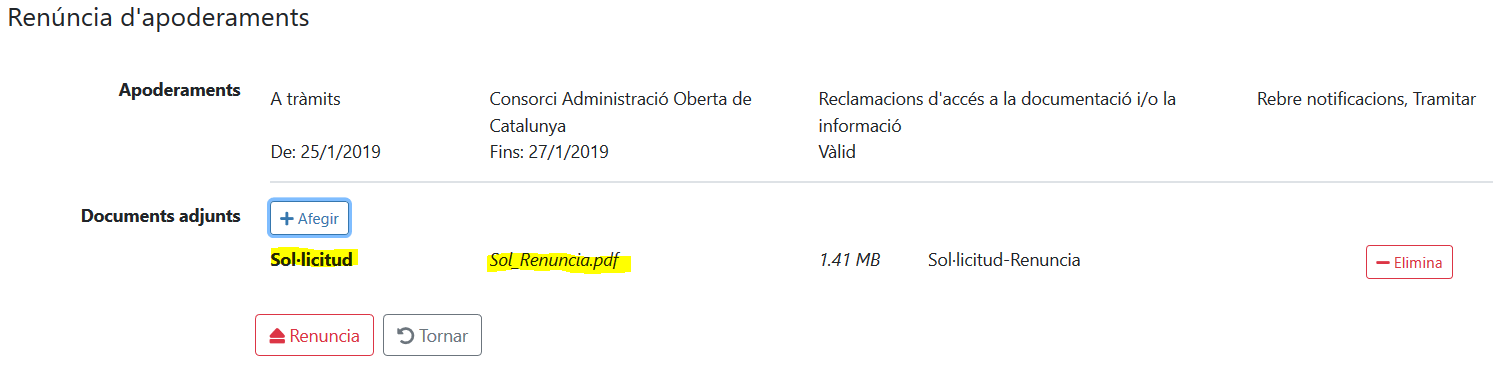
If you are sure of this action, click Confirm:
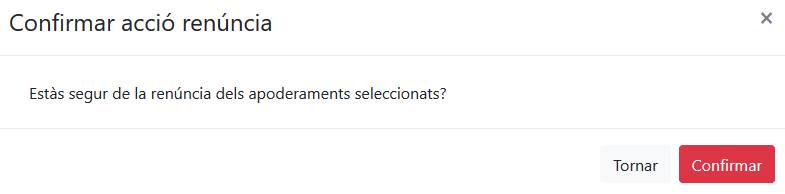
And the representation will remain in the " relinquished " state
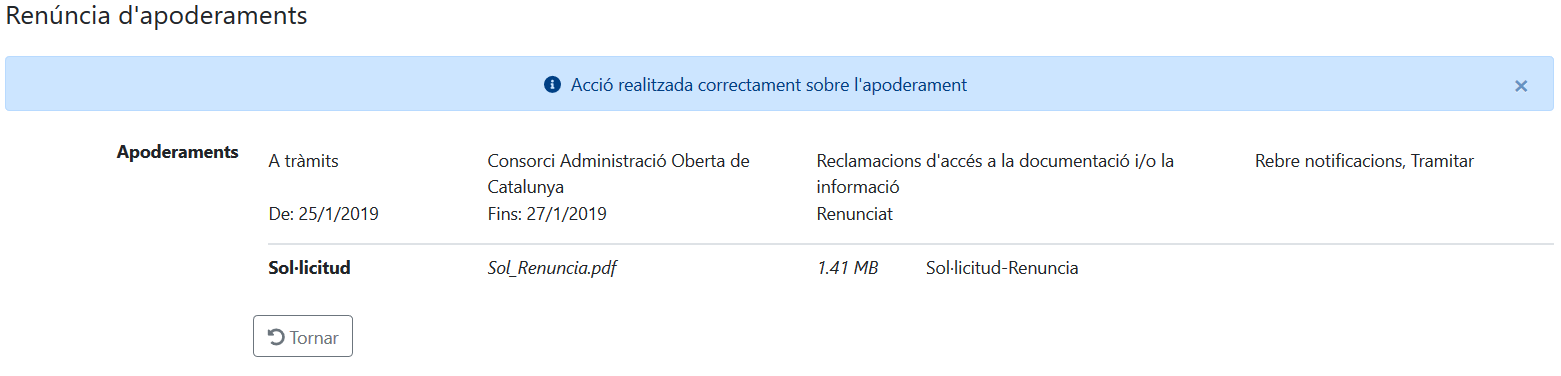
If you consult the detail of this representation:

To revoke a representation you can do it in two ways:
- From the Consultation of the details of a representation (see section "Consult the details of a representation" in How can I make inquiries about representations? )
- Or, by deploying the button
 , which is in the list of representations:
, which is in the list of representations:

Once you have selected the revocation option:

Can you![]() the request made by the citizen for the revocation of the representation, as well as other documentation to prove this action:
the request made by the citizen for the revocation of the representation, as well as other documentation to prove this action:

Once the documentation has been entered, you can revoke the representation by clicking on the Revoke button
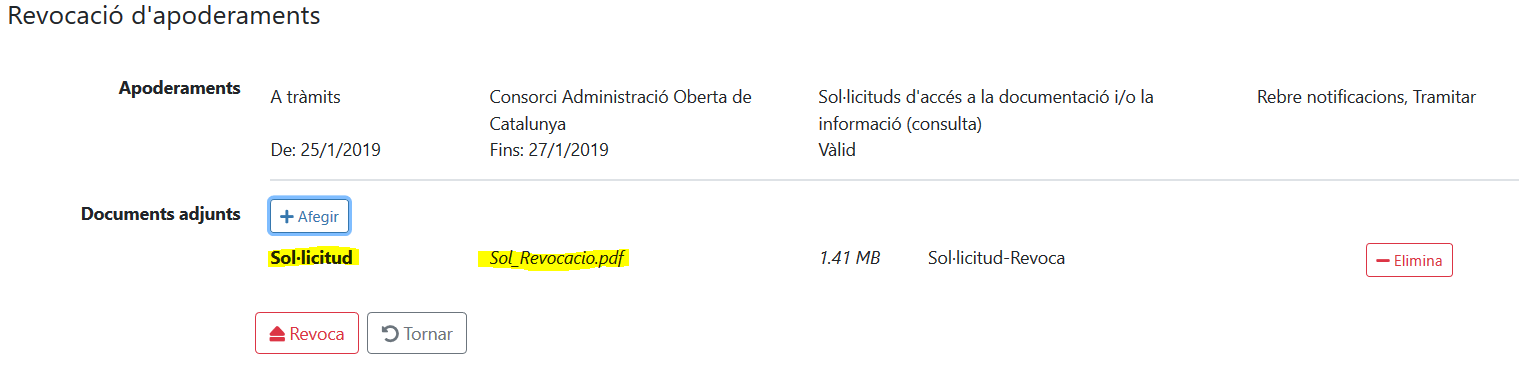
If you are sure of this action, click Confirm:

And the representation will be in "revoked" state

If you consult the detail of this representation:

Yes, a representation in this state is not valid as it is pending acceptance by the representative.
During this state, it may be decided to cancel this representation, by:
- representative : he can decide not to accept the representation and therefore, he can cancel it with the Renunciation
- power of attorney : can decide to cancel the representation with Revocation
- administration : can decide to cancel the representation, ex officio, with the Cancellation
From the Consultation of the details of a representation (see section "Consult the details of a representation" in How can I make inquiries about representations? ), you can search and filter the representations that we are interested in renouncing, revoking or annulling jointly
Select the representations where you want to take the corresponding action:
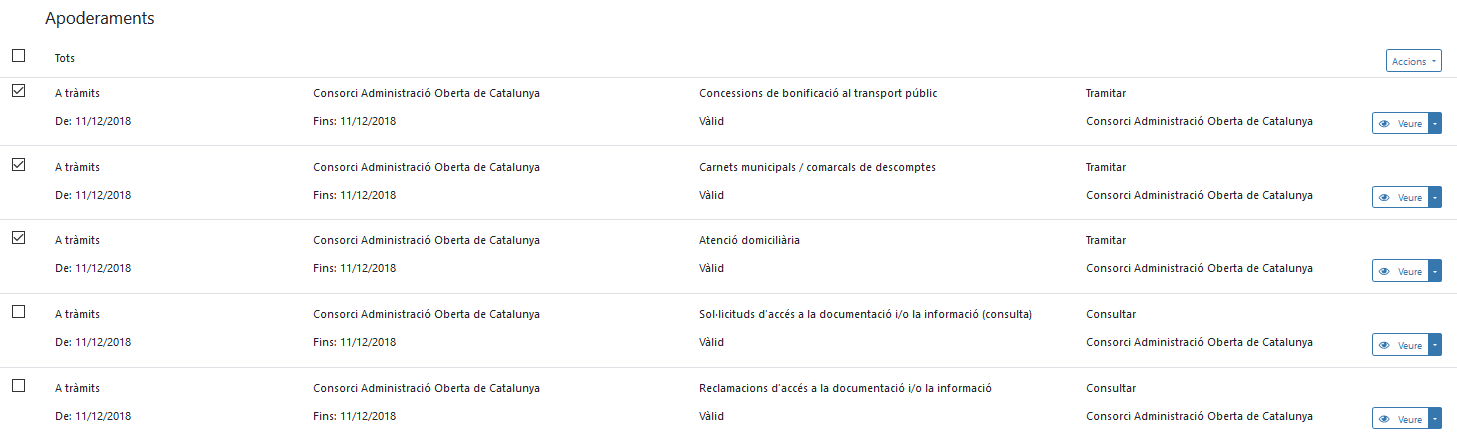
And select the action you want to perform on the selected representations a
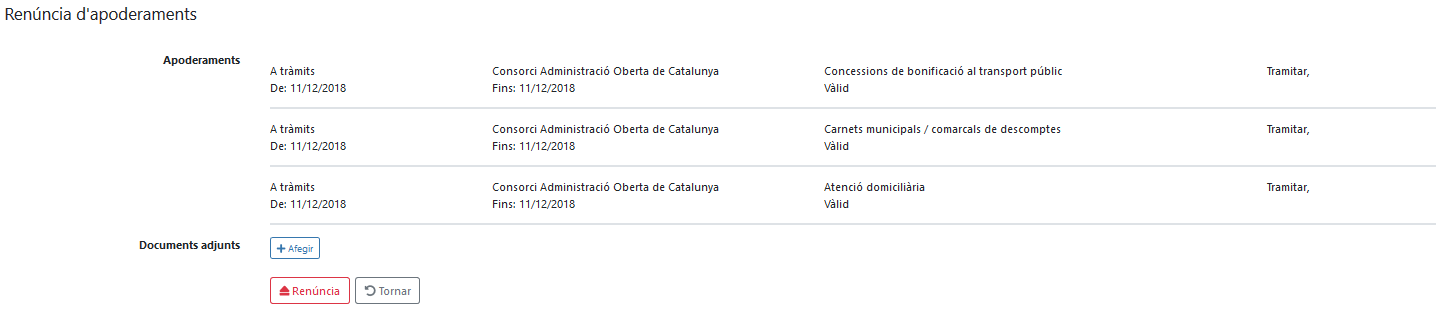
Add the documentation certifying the citizen's request, and click on Renunciation. Confirm the waiver: